General Questions
Q. How to obtain your Proof of Registration on the NWU website?
Q. How do I get a new password or reset my current password?
Click here to view the steps.
Click here to download a printable tutorial.
Q. How do I check that eFundi has a valid e-mail address for me?
It is important that we have your latest valid e-mail address to ensure that you get your notifications, and for TurnItIn to work.
To check that we have the correct e-mail address:
Go to the Home tab at the top of the screen, and select the Profile option in the menu on the left of the screen. Check your e-mail address in the Contact Information section.
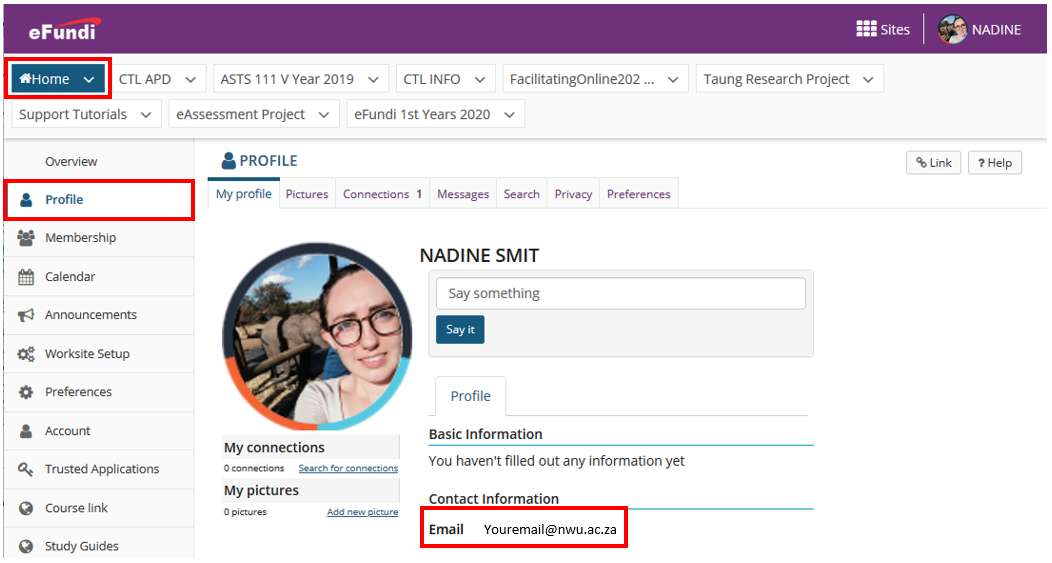
If your e-mail is incorrect, how do you fix it?
Please see the section on: How do I change my e-mail address for NWU correspondence?
Q. How do I change my e-mail address for NWU correspondence?
You can change your e-mail for NWU correspondence here.
Click here to download a printable tutorial.
Q. How do I access a module site?
Click here to view the steps.
Click here to download a printable tutorial.
Q. How can I move modules to display at the top of my screen?
In Sakai 11 you have to favourite the sites you wish to see in the top bar permanently. To do this, click on the sites icon at the top right of your screen, then click the star next to the modules you want to move to the top bar.
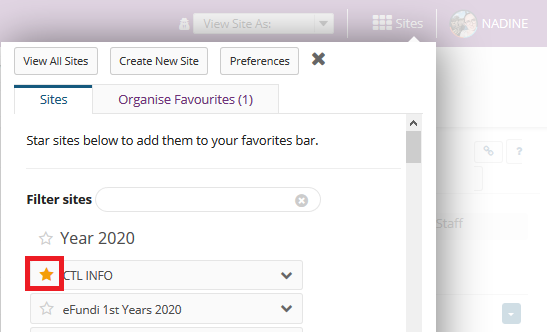
Q. Why can't I see my modules on eFundi?
Remember that it is each individual lecturer's work to create their own module sites.
Start by checking with the rest of the class whether they have access or ask your lecturer whether the site has been created. If you have confirmation that the site was created, look for the module site in the Sites Drawer.

If you cannot find it in the Sites Drawer, navigate to your Home page, click on the Worksite Setup option in the menu on the left of your screen and search the module there.
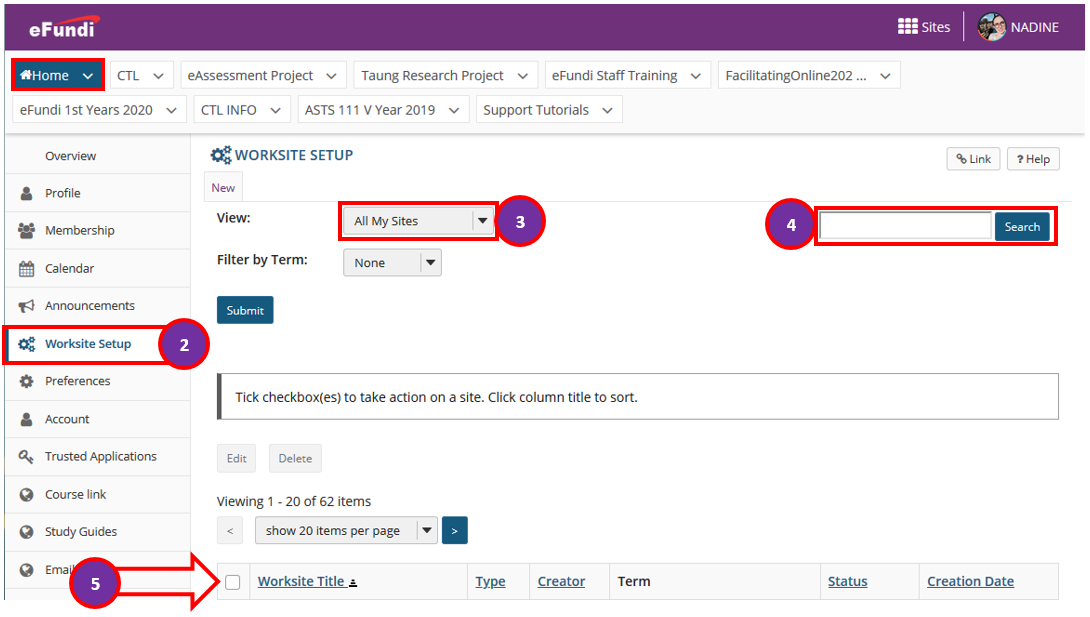
If you still cannot find the module, please contact your campus support desk.
Q. How do I join a public site?
Some sites on eFundi have general information and are open to all staff and students. To join a site, simply go to your Home page and click the Membership option in the menu on the left of the screen. Select the Joinable Sites tab at the top. Find the site you wish to join, and click the Join link below the site name.

eFundi Tool Specific Questions
Announcements
Q. How can I read my announcements?
There are three different ways to view your announcements on eFundi.
Click here to view the steps.
Click here to download a printable tutorial.
Assignments
Q. How do I submit an Assignment on eFundi?
Many lecturers will expect you to submit soft-copies of your assignments on eFundi using the Assignments tool.
Click here to view the steps.
Click here to download a printable tutorial.
Q. How do I access my TurnItIn report after submitting an assignment?
Sometimes lecturers will make your TurnItIn reports available after submitting an assignment.
Note: Not all lecturers will always make your reports available. Remember to give the system at least 48 hours after submitting to process your document. If you still see an error icon instead of the flag icon after 48 hours, please contact the eFundi helpdesk on your campus.
Click here to view the steps on how to access your TurnItIn report.
Click here to download a printable tutorial.
Gradebook
Q. How do I access my grades on Gradebook?
Whenever you complete a test or submit an assignment on eFundi, the grades will most likely be made available in the Gradebook or Markbook tool.
Click here to view the steps on how to access your grades.
Click here to download a printable tutorial.
Click here to view the steps on how to access your grades in Markbook.
Resources
Q. How do I download PDF documents from Resources?
Depending on your browser, your PDF documents will not always automatically download.
Click here to view the steps on what to do when a PDF opens in the browser.
Click here to download a printable tutorial.
Tests & Quizzes
Q. How do I take a test on eFundi?
Your lecturer might expect you to take a test in the Tests & Quizzes tool on eFundi.
Click here to view the steps on how to access, take and submit your tests.
Click here to download a printable tutorial.
