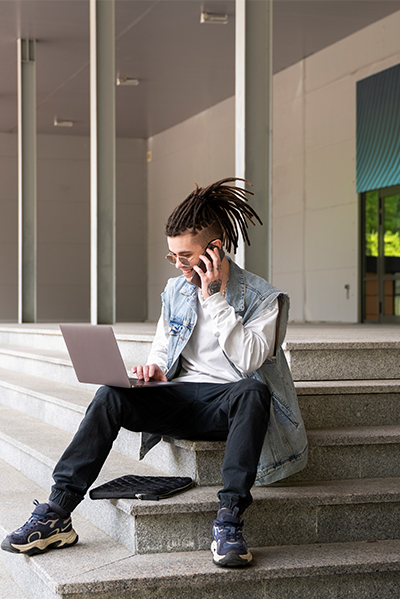2024 's
IT STUDENT ORIENTATION
WALK-IN SERVICE
INFORMATION
TAKE NOTE
About us

|
|
Monday - Friday, |

Student Walk-in Mahikeng campus
Please find us in Building A2, Room G31. Jim Mamphoke and his team could assist you with IT-related queries.
Click to view our location.

Student Walk-in Potch campus
Please find us in Building F20, Room G49. Anton Barnardo and his team could assist you with IT-related queries.
Click to view our location.

Student Walk-in Vanderbijl campus
Please find us in Buildings A14 basement and A21, Room 105. This team could assist you with IT-related queries. Click to view our location.
PAGE 2
What you will need
Follow the information below to set you on your way.
IT student orientation is the period before the start of the academic
year at the university where a variety of information will be available
to welcome and acclimate new students.
Registration
You are automatically registered on the NWU network and provided with an NWU IT account after successfully registering your course and modules through the Academic registration process. When you log into the NWU network for the first time, your User ID will be your NWU number, and your password will be your RSA ID number or passport number if you are an international student.
Click to learn morePassword registration management
When you are new to the NWU and receive your NWU number, your password is set to your RSA ID number@Nwu, or in the case of international students, your 'passportnumber@Nwu', for example, 1234567890123@Nwu. After your first login, you then have to change your password. Your password expires every 90 days. This is the password you use with your NWU number to gain access to most IT services Click to learn more

Wifi and residence network
The wireless network (Wifi) service provides access to the NWU network. Wifi is installed in all buildings, including residences and surrounding areas. You will use your NWU student number and password to Log onto the NWUWIFI; find out more. All residence rooms are equipped with pre-installed network points. This service enables you to access the NWU network.
Click to learn more
Find more help here
Call Centre Walk-In Service Self Service
PAGE 3

Access to IT Services
CHOOSE YOUR CATEGORY AND CLICK
The information below will assist you in accessing IT services frequently used in your student life.
![]()
Microsoft 365
As a registered NWU student, you have access to the Microsoft 365 subscription (using your Microsoft email address), which includes Office 365 Pro Plus (Word, Excel, PowerPoint, OneNote, Outlook, and Access (PC only). Services like Teams and OneDrive are also part of the Microsoft 365 subscription.
Click to learn moreDesktop virtualisation
Desktop virtualisation provides you with a full on-campus Desktop experience wherever you are using a computer or mobile device capable of launching a browser or installing apps. The current Desktops being delivered includes software installed on a computer lab desktopClick to learn more

MS Outlook email
You will be issued with a MS Outlook address upon registration with the university. This email address Studentnumber@mynwu.ac.za may be used for communication with the university.
Click to learn more
Security
Keep your device safe from viruses by regularly installing updates for your operating system. Be aware and guard against phishing attacks.Click to learn more

![]()
eFundi
This is the eLearning, collaboration, and research management system for NWU on the web. You'll make use of this service for academic purposes. To use the eFundi system, log in using your NWU student number.
Click to learn moreComputer room workstation bookings
Bookings depend on the availability of workstations and computer room availability. Formally scheduled classes receive the highest priority.Click to book here

Printing
You can access printing facilities widely available in computer labs and campus libraries.
Click to learn moreStudent eligible software
NWU pays for several software packages to be used under site licenses. This means that you can use the software for as long as you are a student and will need to remove it once you leave NWU. In addition to site-licensed software, the IT Service and Software page offers other useful free software.Click to learn more

Do you have a question?
Talk to us
There are three ways to contact IT
We have a Call Centre on each campus. Should you experience an IT-related problem, please contact your campus IT Service Desk.
- Mahikeng Campus (+27 18) 389 2345
- Potch Campus (+27 18) 285 4350
- Vanderbijl Campus (+27 18) 285 4350

WALK-IN SERVICE
We have a Walk-in service on each campus. Should you experience an IT-related problem, please visit us.
Mahikeng Campus | Building A2, Room G31,
Potch Campus | Building F20, Room G49
Vanderbijl Campus | Building A14, basement &
Building A21, Room 105
Choose your campus and acquaint yourself with the latest Walk-in service Facebook postings.
Self Help
|
https://www.facebook.com/NWU-Mafikeng-Campus-ITservices-100347608578004/?_rdc=1&_rdr |
|
http://www.facebook.com/Instapdiens |
|