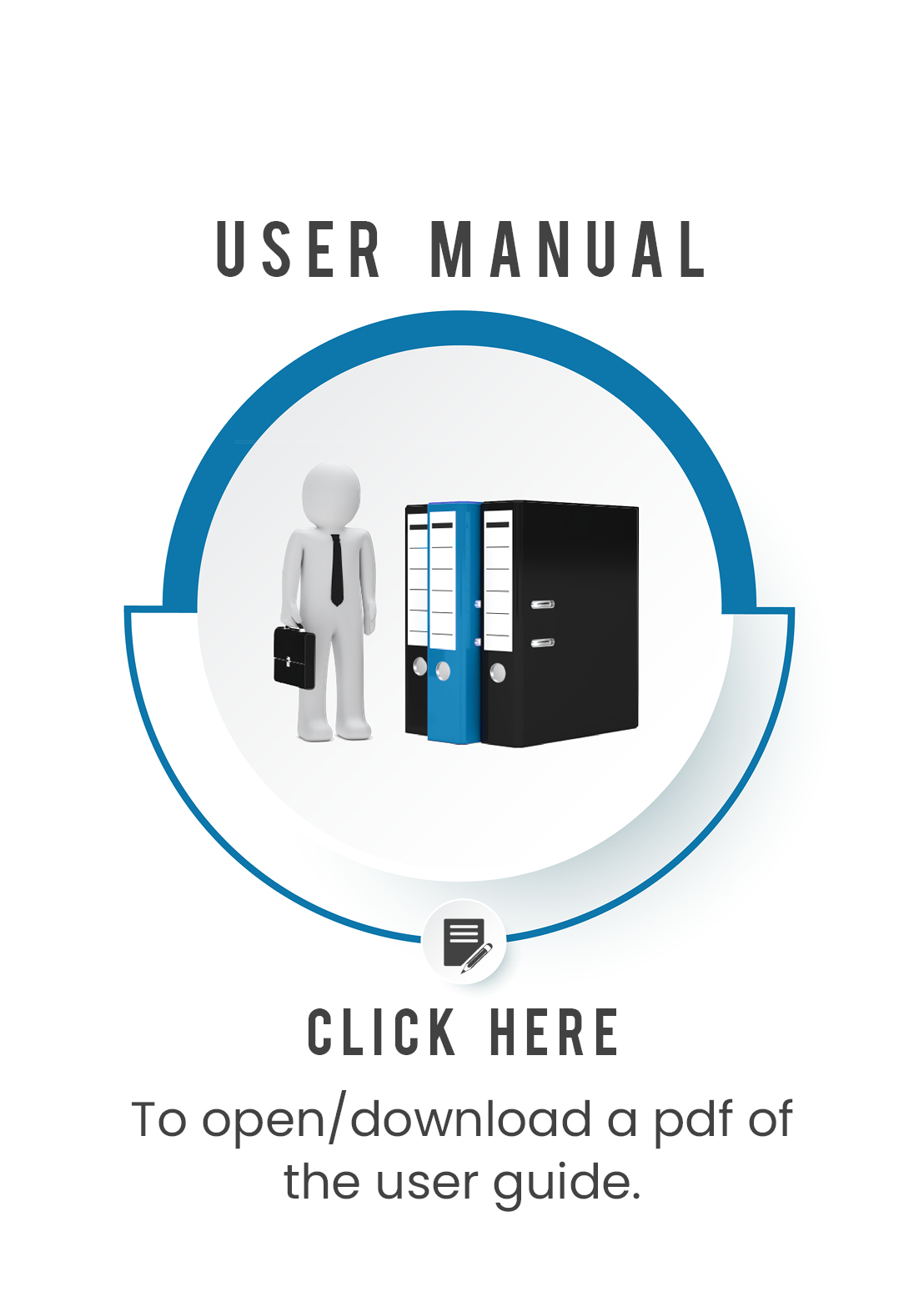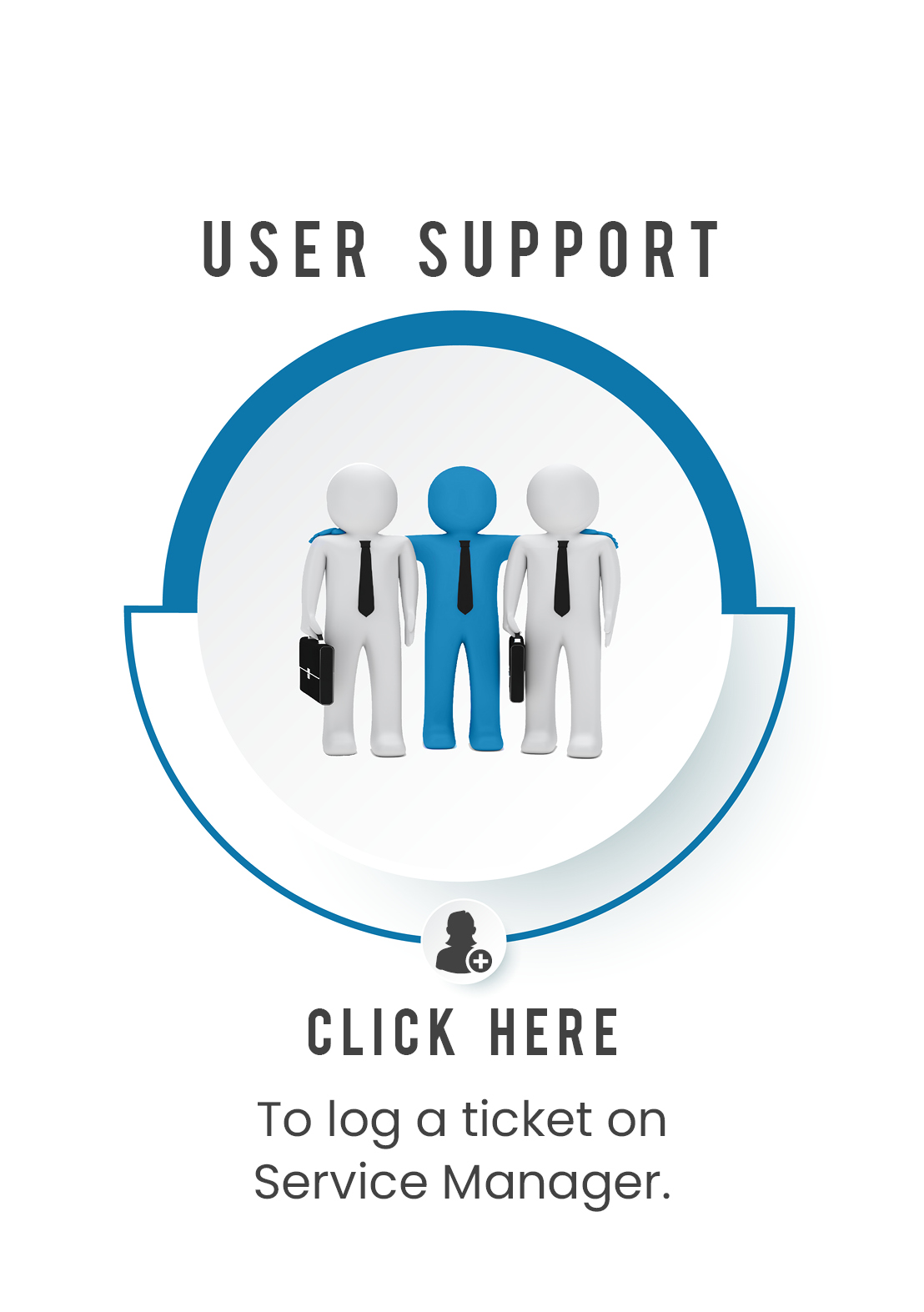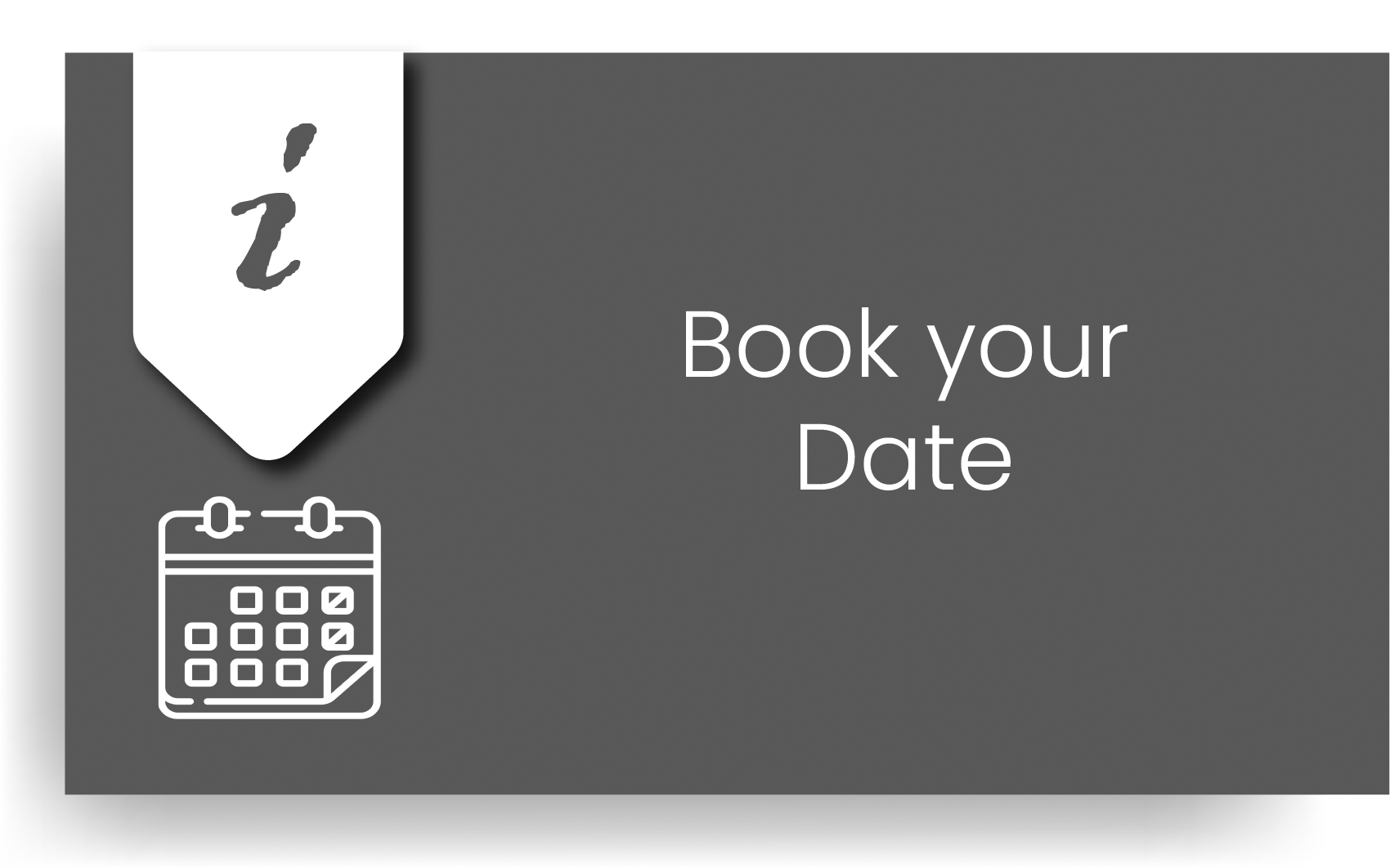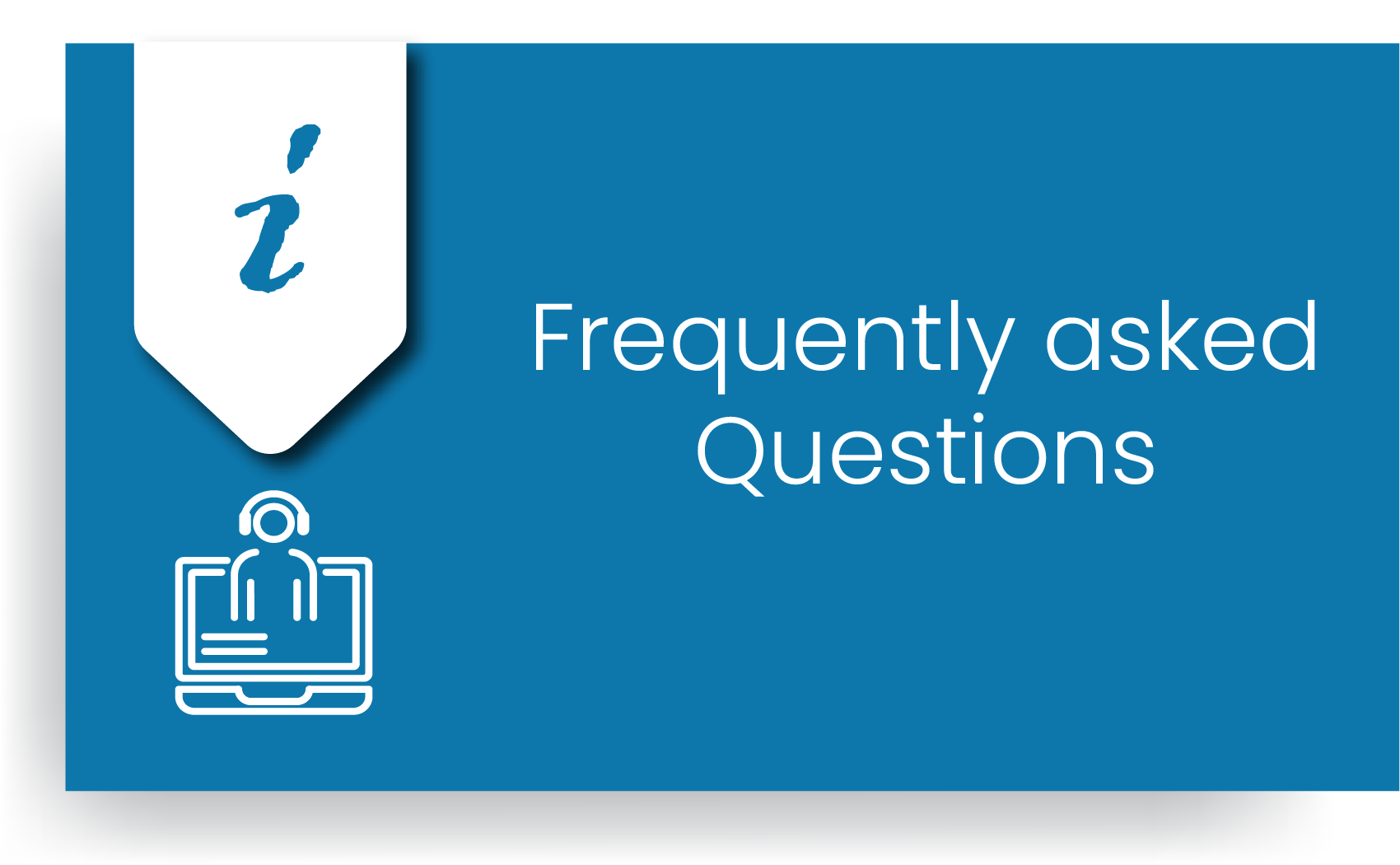S4B migration is suspended until further notice!
Helpful Information
Catch up on the latest email
Digital Workplace Project: DT-Comms - Skype for Business |
|
The DWP team is proud to announce that 2023 kicked off with a fully Integrated Microsoft environment which includes S4B.

Progress
The S4B migration was relaunched on 16 January 2023. To date, we migrated 42% of staff members. Staff members still not migrated can Sign up for migration by completing the online form:
- Visit the Digital Telephony (DT-Comms) website;
- Click on Book your date, then Choose your date;
- Click on the date most convenient and complete the form.
OR
- Click on a convenient date below and complete the online form:
After signing up, the DWP Team will contact you on the day via email to make the necessary arrangements.
Important notes
# |
Focus |
Actions/remarks |
1 |
Personalised email |
|
2 |
Skype for Business (telephone) number |
Your S4B number is the number allocated to you and will stay the same if you move offices, departments or campuses. |
3 |
Skype for Business for Mobile Phones |
|
4 |
Headset or earphones |
The equipment required to utilise S4B is similar to those needed for MS Teams: a laptop or desktop computer with speakers and a microphone OR a headset/earphones. In an open office space, we recommend a headset or earphones. |
3 |
Current telephone devices |
|
Website
The support website is available to assist with the change process. The website contains:
- a detailed guide;
- training material/videos
- FAQ's; and
- links to sign up for migration.
Please be assured that the project team is committed to making the migration to DT-Comms (Skype for Business) as smooth as possible, and we kindly request all staff's cooperation to complete this process.
Please feel free to send any inquiries to DT-Comms@nwu.ac.za
Kind regards
Digital Workplace Project Team
Updated 16 February 2023.