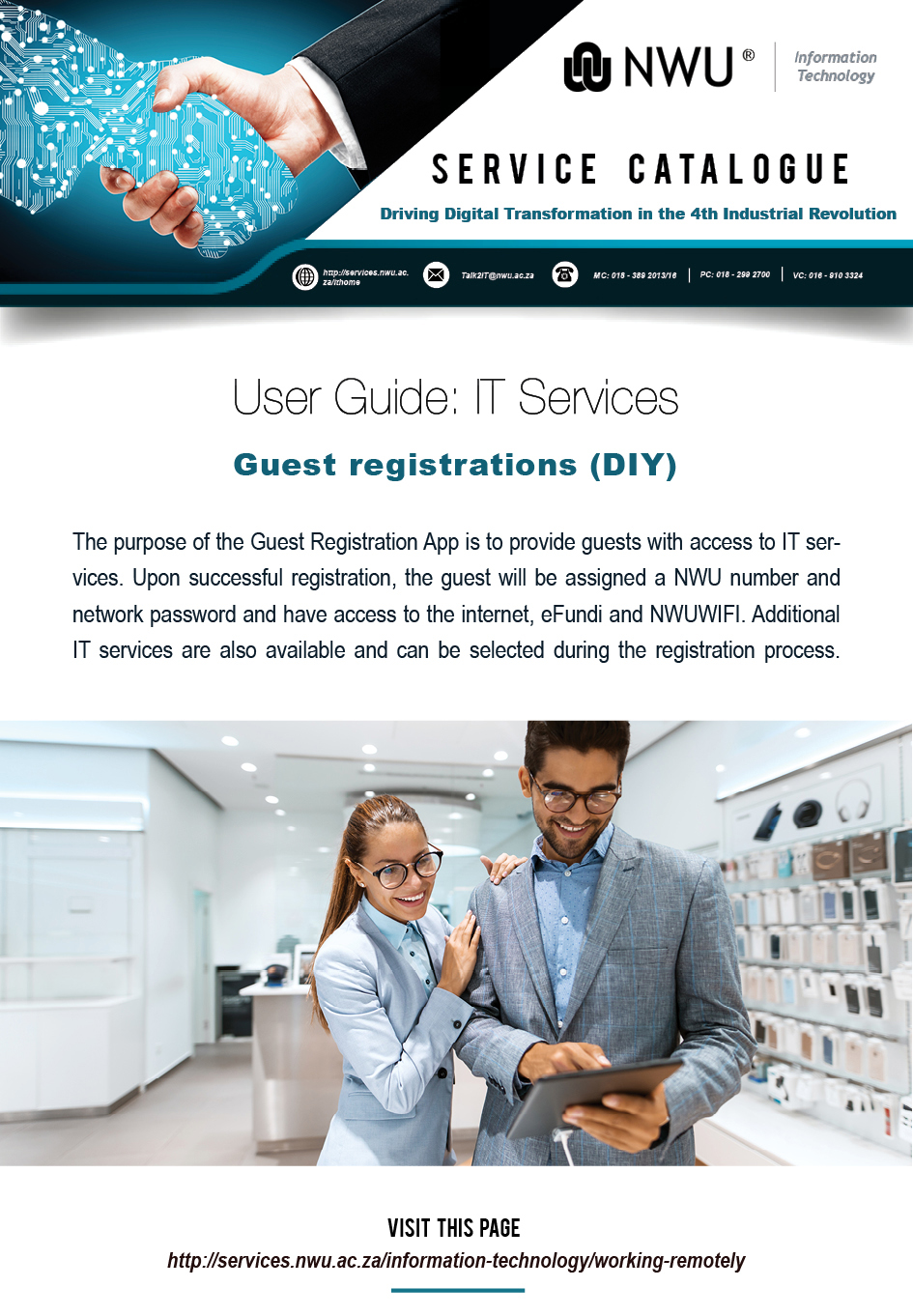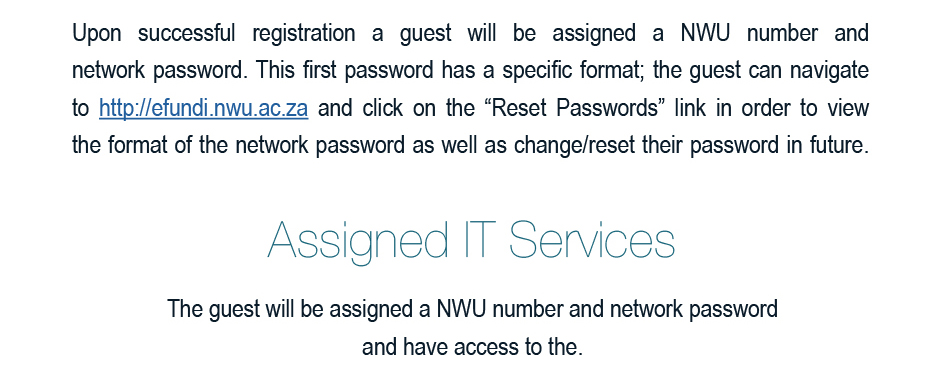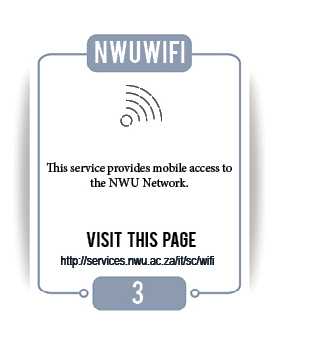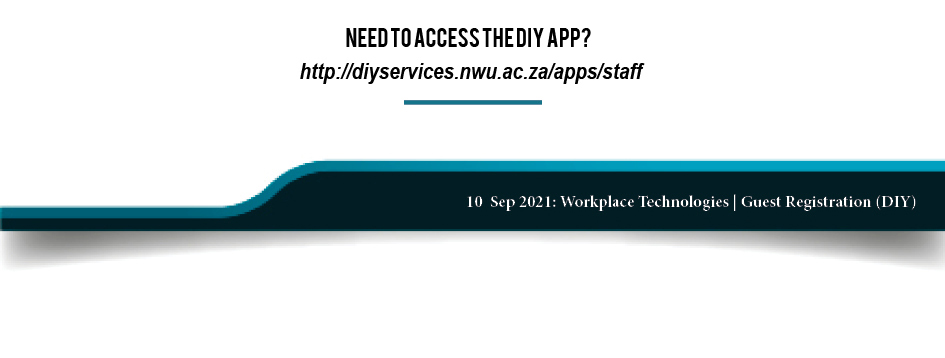Purpose
The purpose of the Guest Registration App is to provide guests with access to IT services. Upon successful registration, the guest will be assigned a NWU number and network password and have
access to the internet, eFundi and NWUWIFI. Additional IT services are also available and can be selected during the registration process. Any employee may register a guest, but the registration
will only be successful after approval from the employee’s supervisor. The employee and supervisor will receive emails during the registration process indicating the progress or requesting action.
Upon successful registration a guest will be assigned a NWU number and network password. This first password has a specific format; the guest can navigate to http://efundi.nwu.ac.za and click
on the “Reset Passwords” link in order to view the format of the network password as well as change/reset their password in the future.