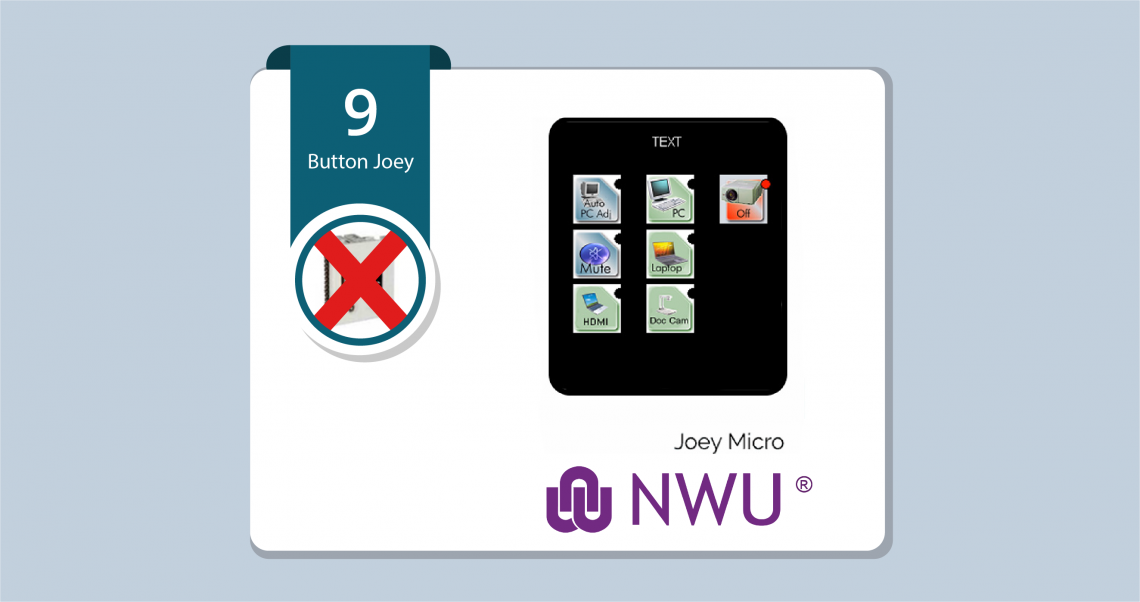
These Joeys don’t use the access cards, open the venue and the podium with the keys from the safe or the place where you received the venue keys.
- Step1: Press PC or any other input (Laptop, Doc cam, or HDMI) to switch on the system power on the podium then the projector will go on; some venues will have remotes for the projectors as well.
- Step2: Switch on the PC on the podium. They usually are on the right side in the front where the lecturer stands.
- Step3: Choose the desired input Laptop or HDMI with your cables connected to the patch point next to the Joey panel; the Doc cam has a button that will flicker red until it goes green then the Doc cam is ready to be used.
- Step4: Switched off the PC and pressed the off button to switch off the system on the Joey button.
- Step5: Close the podium and the venue and return the keys to the safe. It is the same place where you received the keys for the venue.