After recent issues with the NWU website, it has come to our attention that some people may still see the web errors on their own individual devices (even though the site is up and running):
Examples:
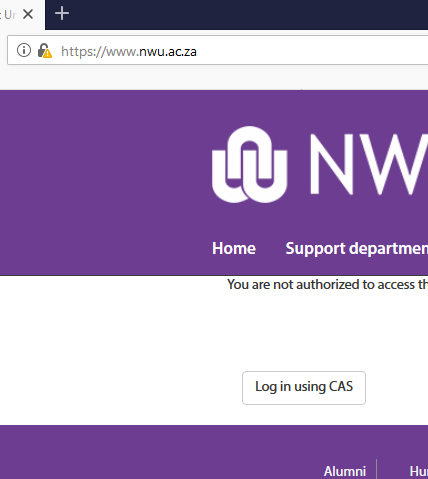
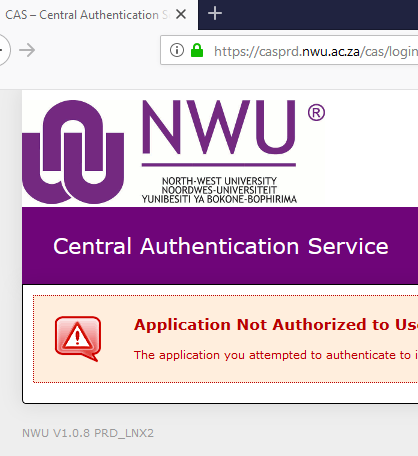
This is because some webpages are still incorrectly cached (meaning the old version is “stuck” in the memory of your web browser (e.g Firefox or Chrome) and therefore displays instead of the correct version).
In other words, even though a person clicks on the correct NWU link, the web browser still remembers the incorrect link and directs the user to it.
The only way to fix this, is to clear your own browser caches. Here are a few easy steps to fix it in both Mozilla Firefox and Google Chrome:
Clear your webpage caches in Firefox
Clear your webpage caches in Chrome
