
Locate the "Add Team App"
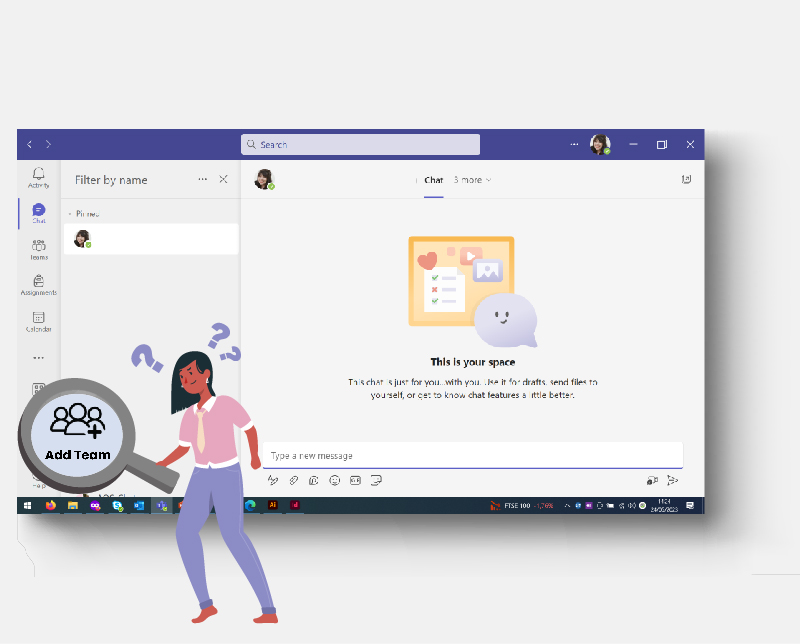
Go to the left-hand side pane
You will see a "three-people-plus-icon" on the left-hand pane as shown in the graphic. If you cannot locate the APP, please click for more help.
Create your own Team
This app will give you the opportunity to create your own team. See how in three steps:

