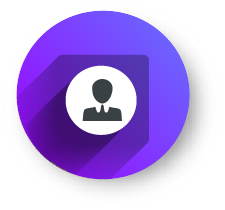Thursday's News Update
This week, the three options in Service Request Manager are the subject of our Quick Tutorial Video. We shall outline the scenarios in which to use these options. Remember to visit The Workplace to learn more about the most recent awareness campaign and discover what DIY Services has in store. Enjoyable reading!
Start reading in just 3 short clicks
How to log a ticket, click to view part 2
Consider your options and when to make a decision. Click here.
Contact us.
We have an IT Service Desk on each campus. Should you experience an IT-related problem please log a fault within the Service Request Manager or contact your campus IT Service Desk.
Log a service request