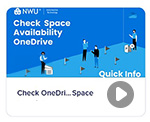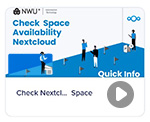Windows 11 Reload – Frequently Asked Questions
Find out what changes, how to prepare, and where to get help.
Start here: Check your space, back up your files, and book training if needed.
Microsoft ends support for Windows 10 on 14 October 2025.
Windows 11 brings modern security, better performance and productivity features, and ongoing updates.
No security patches after end-of-life, gradual app incompatibility, and no official support.
- Back up your work files to OneDrive.
- Use Nextcloud for shared team/research data.
- Keep personal files on an encrypted personal drive.
Yes. A fresh install removes local files. Complete a full backup first.
Most reloads take about 45–60 minutes, depending on the device and how busy the IT department is.
No. Because the entire device will be wiped and reloaded by the IT department.
- Work: OneDrive (daily) and Nextcloud (team/shared).
- Personal: Private encrypted external drive (don’t use NWU cloud for personal files).
Clean up large/duplicate files first. For very large backups, log a Service Request for help.
Book a training session on the training website: https://services.nwu.ac.za/IT_Training.
Only the NWU IT department is allowed to do the reload to ensure no data is lost and to ensure quality and speed.