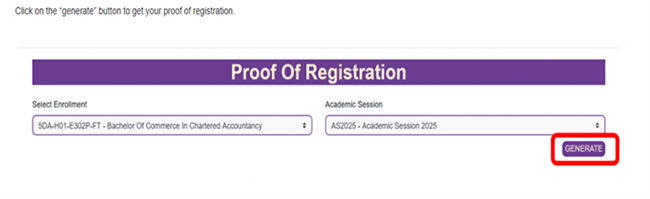NWU rules for assessments and examinations
This serves as an important reminder that all students are required to adhere to the official rules for contact invigilated examinations. Failure to comply with these rules will be considered an examination irregularity and may result in severe consequences, including disciplinary action.
Students are required to familiarise themselves with the complete set of rules as outlined in the NWU Rules for Assessments and Examinations.
Second-semester examination 2025
Students will NOT be required to present their exam hall tickets at the examination venues, as there will be no scanning of exam hall tickets for the upcoming 2025 second-semester examinations.
Please take careful note of the below arrangements
Contact students: No Hall Ticket necessary to enter exam venues
Please note that you DO NOT need a Hall Ticket to enter exam venues.
To enter the exam venue, you need to present your student card to the invigilators at the entrance of all venues.
If you have lost your student card, please download your Proof of Registration form from the Student Portal on the day of the examination and present it, together with your identity card or driver's license card to the invigilators at the entrances of all examination venues.
Please check the examination timetable published on the NWU Assessments and Examination webpage. The published timetables indicate the dates, sessions and venues where you must write your exams, including surname allocations for students writing one module in multiple venues. See the example below:
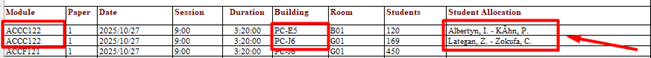
If you have lost your student card, please follow the steps below to download your Proof of Registration from the Student Portal:
STEP 1 - Access and log into the Student Portal
Log in to the Student Portal with your SIS portal login details:
student number@mysis-nwu.ac.za and password
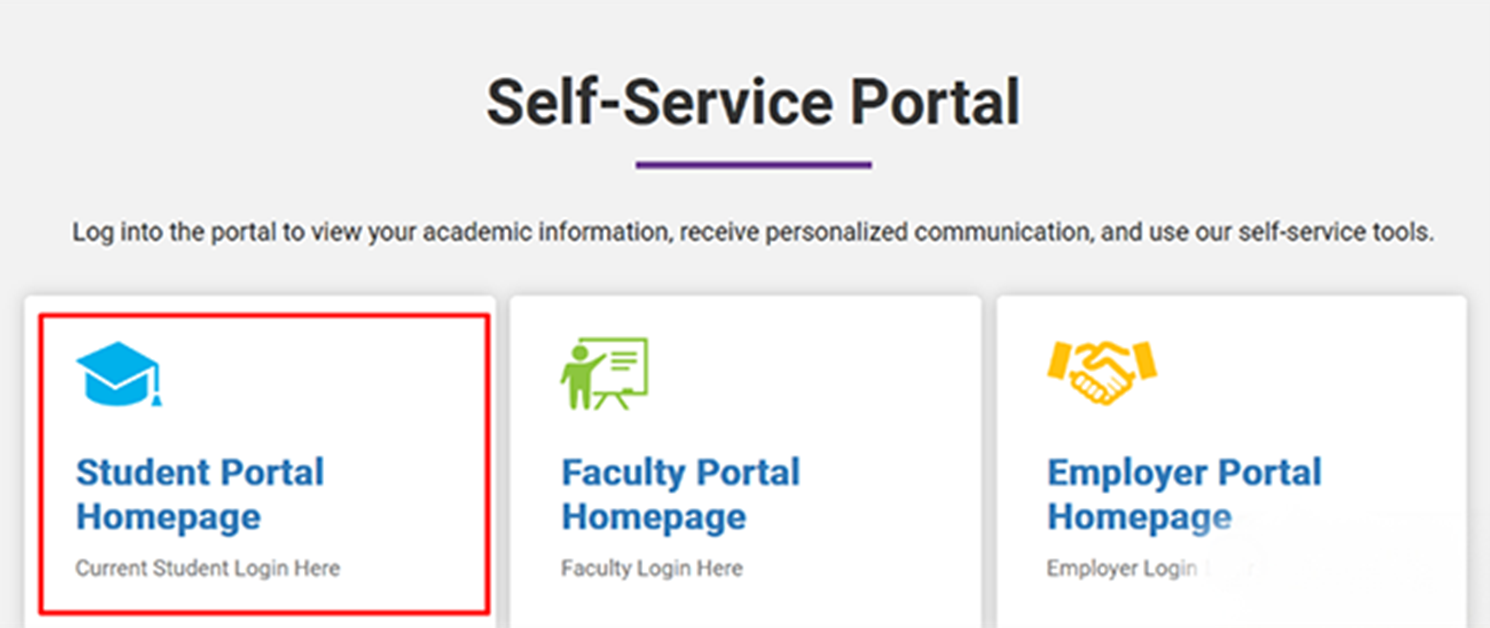
STEP 2 - Navigate to Registration
Look for the Registration tab, and select Proof of Registration.
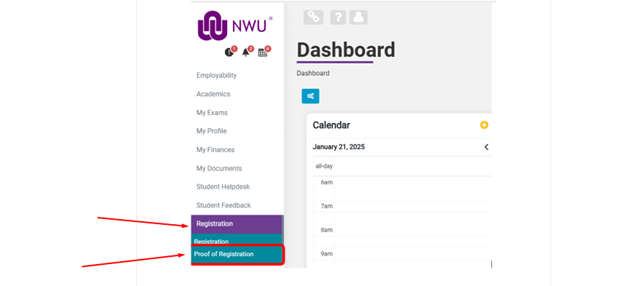
Look for the Registration tab, and select Proof of Registration.
STEP 3 - Click on the GENERATE button to get your Proof of Registration