
Welcome to the One Button Studio
The Centre of Teaching and Learning (previously known as ADS) is excited to announce the availability of the new One Button Studio, a fully-featured digital video production studio that is designed to be both powerful and easy to use, requiring no prior video production experience. The Studios, located in SL 107 & SL 108, Building 13: Learning and Research Commons, is available for use by all North-West University VTC staff, and students (valid staff/student card required). Examples of Studio projects include:


Practice your presentations by recording a trial run in the OBS. Use your PowerPoint slides and/or a teleprompter for the recording.

The OBS can be used as a setting for interviews with your peers or for capturing opinions and talks in the ‘TED Talk’ style.
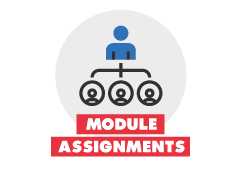
Use the OBS to record your assignments. These .MP4 videos can be edited or directly uploaded to your eFundi sites.


Practice in-class speaking, conference preparation or rehearse a dissertation defence by doing a trial run in the OBS.

Introduce or explain difficult concepts for your module or develop material for an online or flipped course.

Record a module introduction in the OBS quickly and easily and post it to your module page on eFundi (LMS).

Students use the OBS to record individual or small group assignments for their modules. These videos can then be uploaded to their eFundi sites.

The OBS can be used as a setting for interviewing visiting academics or for capturing expert opinions and talks in
the ‘TED Talk’ style.

Record with green screen or PowerPoint slides. ADS offers free green screen editing to academics when recording content for their modules.
Lecturers—For examples of multimodal projects suited to the One Button Studio, see Notre Dame's REMIX portal.
Location —The Research and Learning Commons Split Level 1 is accessible down the ramp from the first floor (just after passing the security desk at the entrance).
Quick Start Guide
1 |
Reserve the studio online
|
2 |
Go straight to the studio
Please note that this will require a valid student card. |
3 |
Record your video(s) in the studio
|
4 |
Return the studio key to the OBS support staff
|
Need assistance?
Need help with reserving or using the One Button Studio?
Email us at: |
|
Phone us: OBS Helpdesk - |
|
| Visit CTL - Building 13, Split Level 3 - SL399E/312/313 |
Suggestions
Click here to send suggestions
More About the One Button Studio
 The One Button Studio is a free application for the Apple Mac OS, originally created by Justin Miller at Penn State University. The application is relatively easy to set-up and integrates with popular third-party hardware. For information on building your own studio, see the Setup and Equipment guides produced by Penn State.
The One Button Studio is a free application for the Apple Mac OS, originally created by Justin Miller at Penn State University. The application is relatively easy to set-up and integrates with popular third-party hardware. For information on building your own studio, see the Setup and Equipment guides produced by Penn State.
We value your opinion
Would you care to take a brief survey about your experience using the Studio?



